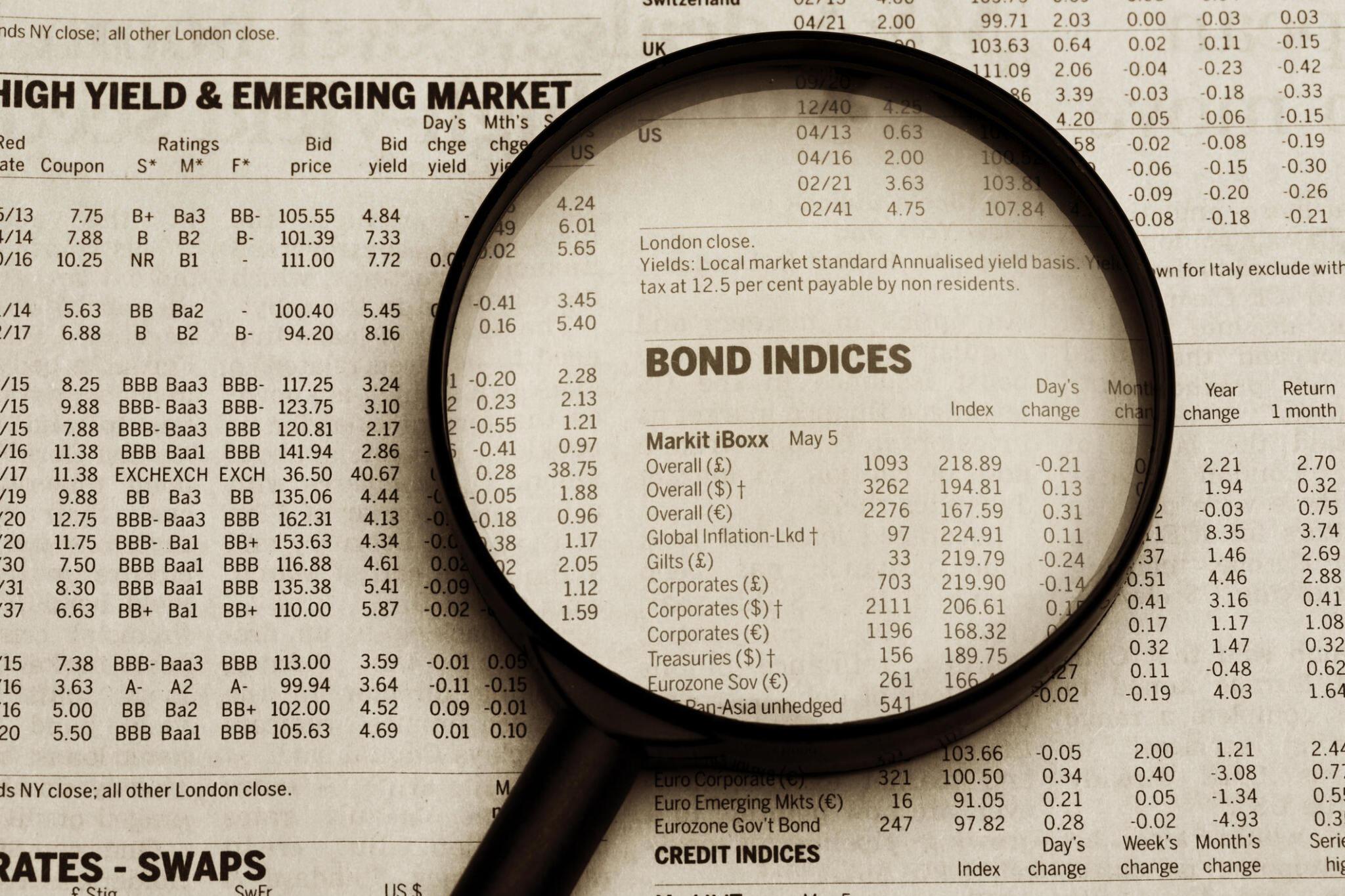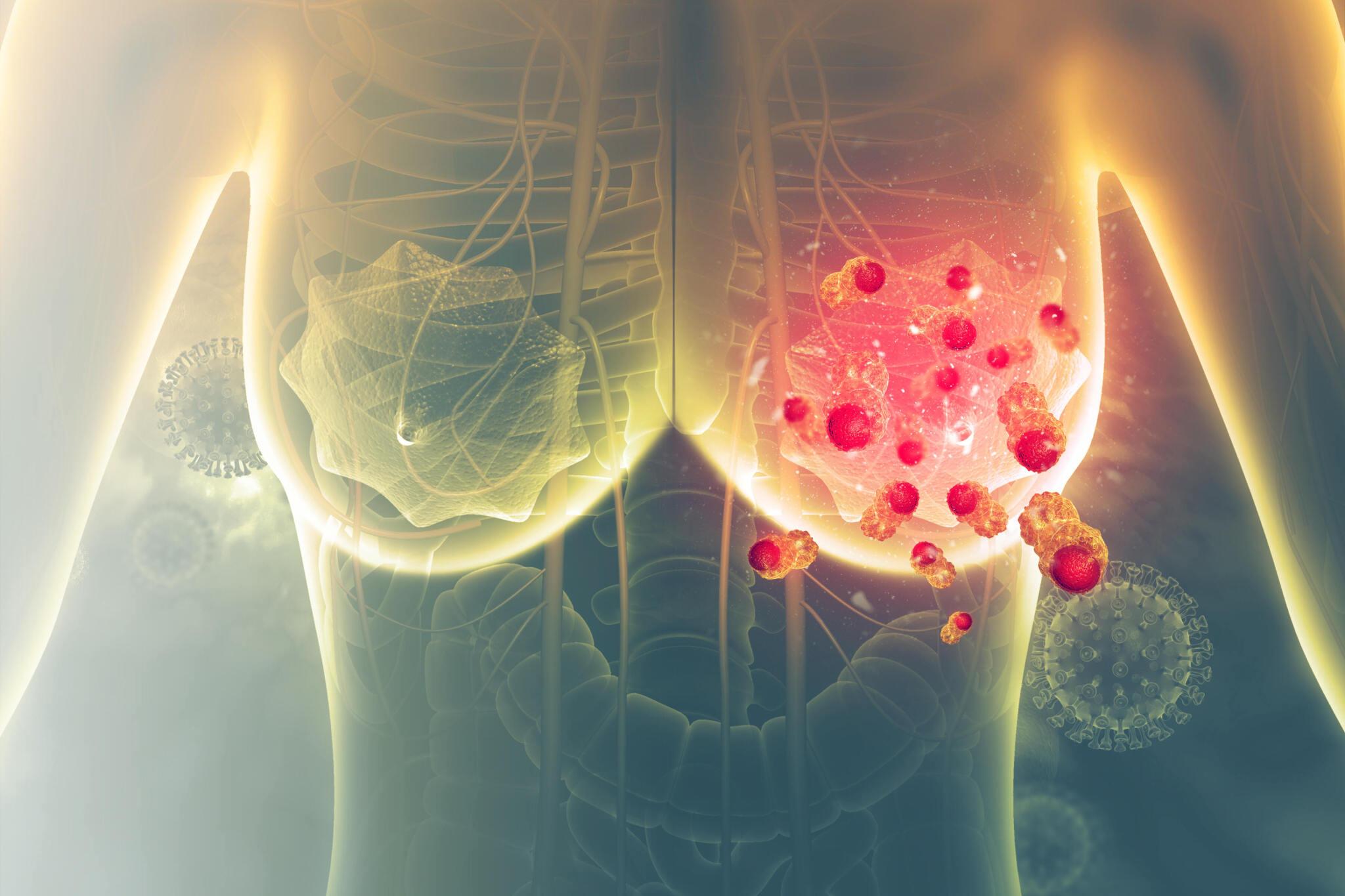As many organizations and companies begin to adopt the work-from-home model or a hybrid of virtual work and remote work, it becomes necessary to remotely access work computers from anywhere in the world.
Remote Desktop Protocols have come into play to fill a once glaring void in the market, with companies such as TeamViewer leading the fold. However, because of some of the inadequacies TeamViewer might have, some customers may be willing to look for alternatives for either better or cheaper services.
Getting a good alternative for TeamViewer can be a long and winding task if you were to experiment with all RDP software in the market by yourself. Here are five options to help you get good TeamViewer alternatives without doing the research yourself.

Below are some promising alternatives of TeamViewer:
1. Splashtop
It is impossible to begin a conversation on the best TeamViewer replacement without starting with Splashtop. Splashtop prides itself in being one of the most reliable TeamViewer alternatives providing access to remote connections to desktops and PCs with HD connectivity at mind-blowing speeds.
One of the reasons Splashtop is ideal as an alternative to TeamViewer is its support for easy migration from the latter. The software allows remote access for both attended and unattended computers, which is not typical for many options in the RDP market.
Suppose you are looking for a very secure option for access with support for virtually every operating system. In that case, the 256-bit AES and TLS encryption offered by Splashtop will be ideal.
With Splashtop, you get three costing options, depending on your business needs. You can pay £5/month for two computers, £7/month/user for ten computers, and get a custom payment for enterprise users looking for more.
2. Anydesk
For people looking to use remote desktop access features for personal use, Anydesk is the best option. Anydesk provides free access to users limiting their use of the software to personal purposes, with only $10 to $52.99 per month for users looking to increase their connection from personal to professional usage.
Anydesk provides mobile connectivity for all its users and guarantees a non-resource-intensive option for people with limited capabilities in terms of processing power. Additionally, the full-screen mode is a good allure for people who want a replica of their host computer when accessing it remotely. There is very little left to desire when it comes to Anydesk.

3. ZohoAssist
Zoho has been providing numerous business solutions to enterprises over the years. It is, therefore, not surprising that their remote desktop access solution has become a household name comparable to TeamViewer.
ZohoAssist runs on different operating systems, providing highly secure access with HD video quality and seamless file transfer for those that need it. Additionally, for people who want to chat with those operating the host computer, the InstantChat feature provided by the software will be ideal for you. ZohoAssist starts its pricing at $10 per month for every package.
However, you get a 15% discount for making a single annual subscription. If you want to try out ZohoAssist, you can look at their 15-day trial period to see what they offer without putting in any credit card or payment information.

4. ManageEngine Remote Access Plus
ManageEngine Remote Access Plus is an excellent tool for organizations incorporating remote tech support and assistance into their services. The software provides remote access to many tools that can help troubleshoot, such as access to the Command Prompt, remote turning on and off computers via a local network, and access to unattended computers.
This is not to say that ManageEngine Remote Access Plus is only good for tech assistance. You can seamlessly enjoy the software for regular remote desktop access on Windows, Mac, and Linux operating systems.
While ManageEngine Remote Access Plus is relatively pricey, with packages starting at around $75 a month, you can still enjoy the credit-card-free 30-day trial period to find out what features you will get once you get the software.

5. RemotePC
The last alternative we explore is RemotePC, a highly secure remote desktop access software with provision for access to Mac, PC, Linux, iOS, and Android devices. One of the main features of RemotePC, which is not common to other remote desktop access software, is the ability to get a recording of the entire session for future reference.
Using the instant chat support features, you can also use the software for conferencing and communication. All this comes at a low cost of $14 a month, with a 5% discount if you go for the annual package.
Parting Shot
Companies that have been in any market for a long time are often tough to replace, considering the quality of services they provide. However, as the hybrid and remote work model continues to gain traction in the post-COVID-19 world, many companies have developed tools to help make work easier.
In the RDP market, there are excellent alternatives that can give TeamViewer a run for its money. For instance, options such as Splashtop, Anydesk, ZohoAssist, ManageEngine, and RemotePC provide a wide range of features at better costs for people looking to access their computers remotely.