
A website is essential to establishing an online presence for businesses, organizations, and individuals. However, more and more spammy links appear as the number of websites increases. Such links can negatively affect your website’s reputation and search engine rankings and compromise security. That’s why it is crucial to understand spammy links and protect your website from them.
The following post will define spammy links and explain why they matter. Furthermore, it’ll cover the best practices for preventing these links from harming your website. With these tips, you can maintain a clean, reputable, and secure website. Therefore, this guide is for you whether you are a seasoned website owner or just getting started.
What Are Spammy Links, and Why Do They Matter?
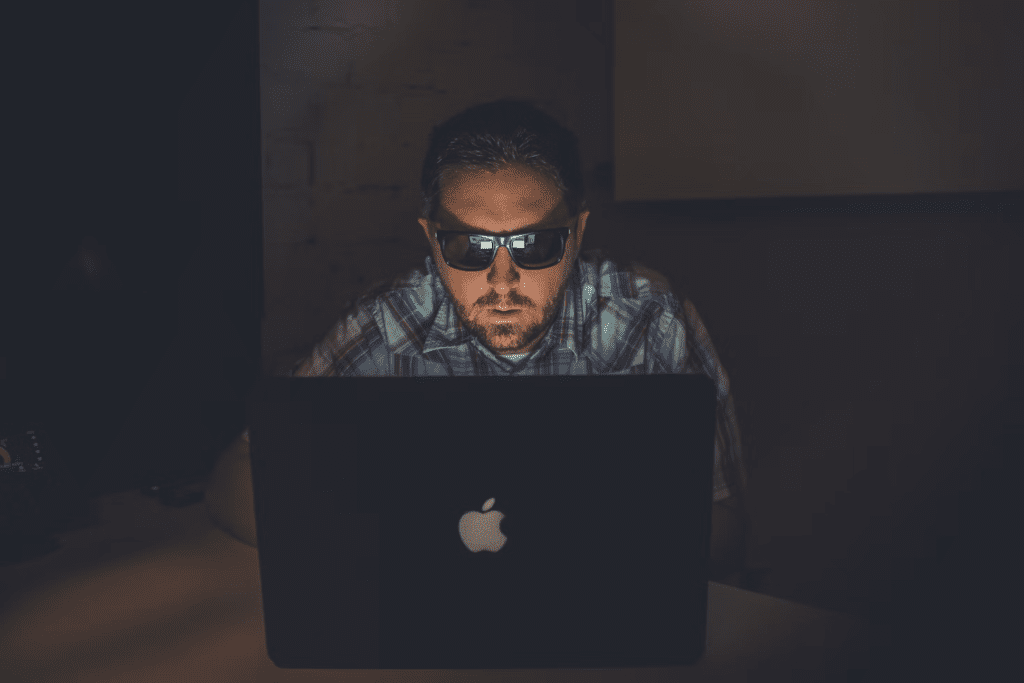
Spammy links are links placed on websites to manipulate search rankings rather than provide users with helpful information. These links often appear legitimate, so they can be challenging to identify.
Nevertheless, they do not provide users with genuine and valuable resources. Therefore, regular monitoring and removal of any spammy backlinks are essential. You can use paid tools to identify them to prevent them from ruining your rankings and having quality backlinks.
As Google eliminates link spam, it improves the quality and relevance of search results. Users can have more confidence in the results they see, which leads to a more trustworthy and helpful online environment. Additionally, removing spammy links can benefit legitimate websites that spammy competitors unfairly outranked.
Best Practices to Protect Your Website from Spammy Links
You can follow these best practices to keep your website free of spammy links:
1. Use a Spam Filter
Spam filters analyze emails and determine whether they are spam by analyzing their content. They use several methods to identify spam messages, including:
- Keyword analysis
- Sender reputation
- Content analysis
- Link Analysis
- IP address analysis
Once it analyzes an email and determines it to be spam, it typically moves it to the recipient’s spam folder or filters it out altogether. Additionally, some spam filters allow users to create custom filters or block specific senders to reduce their spam intake further.
2. Monitor Your Website Regularly
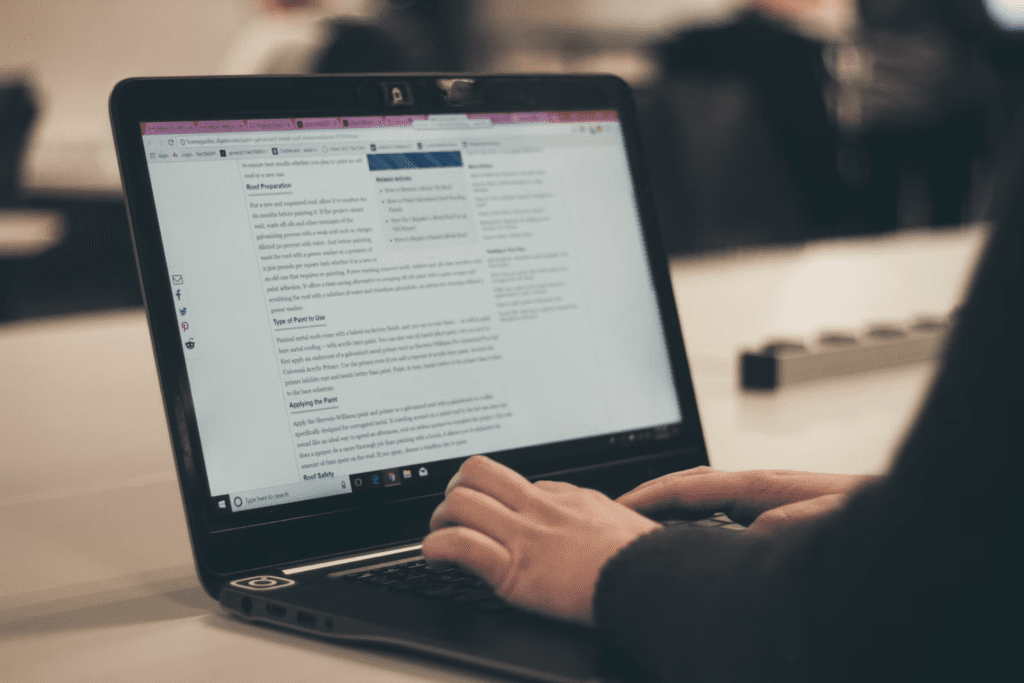
Protecting your website from spammy links requires regular monitoring. It would be best to monitor the quality and source of any new links on your website. Identifying suspicious links and reporting them is one way to deal with them.
Monitoring your website can help prevent spammy links in several ways:
- Early detection: Regularly checking your website will allow you to identify if there are any spammy links before they damage your rankings and reputation.
- Prevention of unauthorized link additions: You can also monitor your website to identify any spammy links sent by hackers or malicious software.
- Keeping your website up-to-date: Regular monitoring can also help you stay aware of any changes, such as outdated information or broken links, that can negatively affect performance.
You can prevent spammy links from appearing on your website by regularly monitoring them and verifying if there are any signs of them. Doing this will help maintain your website’s safety, security, and visibility.
3. Disallow Bad Domains
You can protect your website from spammy links by disallowing bad domains from generating links to your website. You can avoid spammy or low-quality links from specific domains by disabling links from those domains.
For instance, if a domain participates in link schemes or hosts spammy, low-quality content, you can disallow it on your site. You’ll prevent that domain from linking to your website, thus maintaining your website’s quality and reputation.
Furthermore, disabling links from bad domains can help protect your website against security risks associated with links from these sources. You may be exposed to malware-infected websites or vulnerable software on your website due to links that lead to malware-infected websites.
4. Report Spam to Google
You can report spammy links on your website to Google using the “Disavow Links” tool within Google Search Console. Your search engine rankings will probably improve when you use this tool to tell Google to ignore specific links.
If you have discovered spammy links pointing to your website, you can report them to Google by following some steps. It will help improve your website’s visibility in search results.
Nevertheless, Google may not always take action on every report. Therefore, using other strategies in this post to prevent spammy links from appearing on your website is essential.
5. Use Security Software
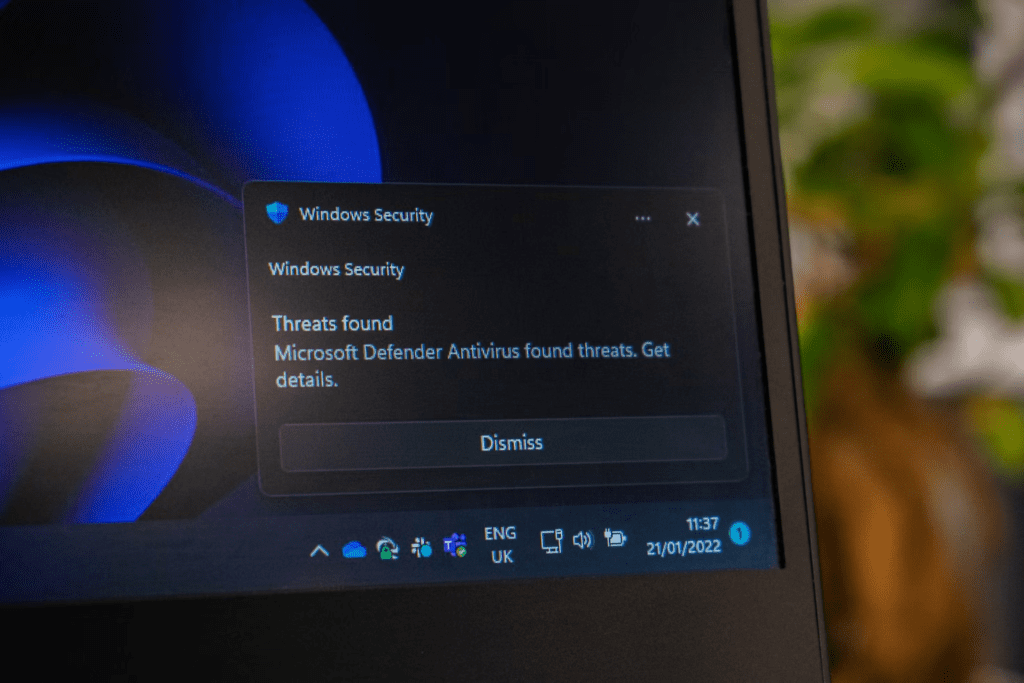
Finally, using security software can prevent malicious attacks on your website. These include firewalls, antivirus programs, and malware scanners. A security software program can prevent hackers from accessing your website and inserting spam.
Here’s how security software can protect your website from spammy links:
- Detecting and blocking malicious links
- Detecting and removing malware
- Network monitoring
- Keeping your website safe from hackers
Security software can help keep your website safe from spammy links and other online threats. This way, your website can remain safe and visible to your target audience.
Last Take
Spammy links can negatively impact your website’s search engine positioning and reputation. It would be best to use a spam filter, monitor your website regularly, disallow bad domains, report spam to Google, and use security software to protect your website from spammy links. With these best practices, you can help ensure that your site remains clean, reputable, and free of spam.



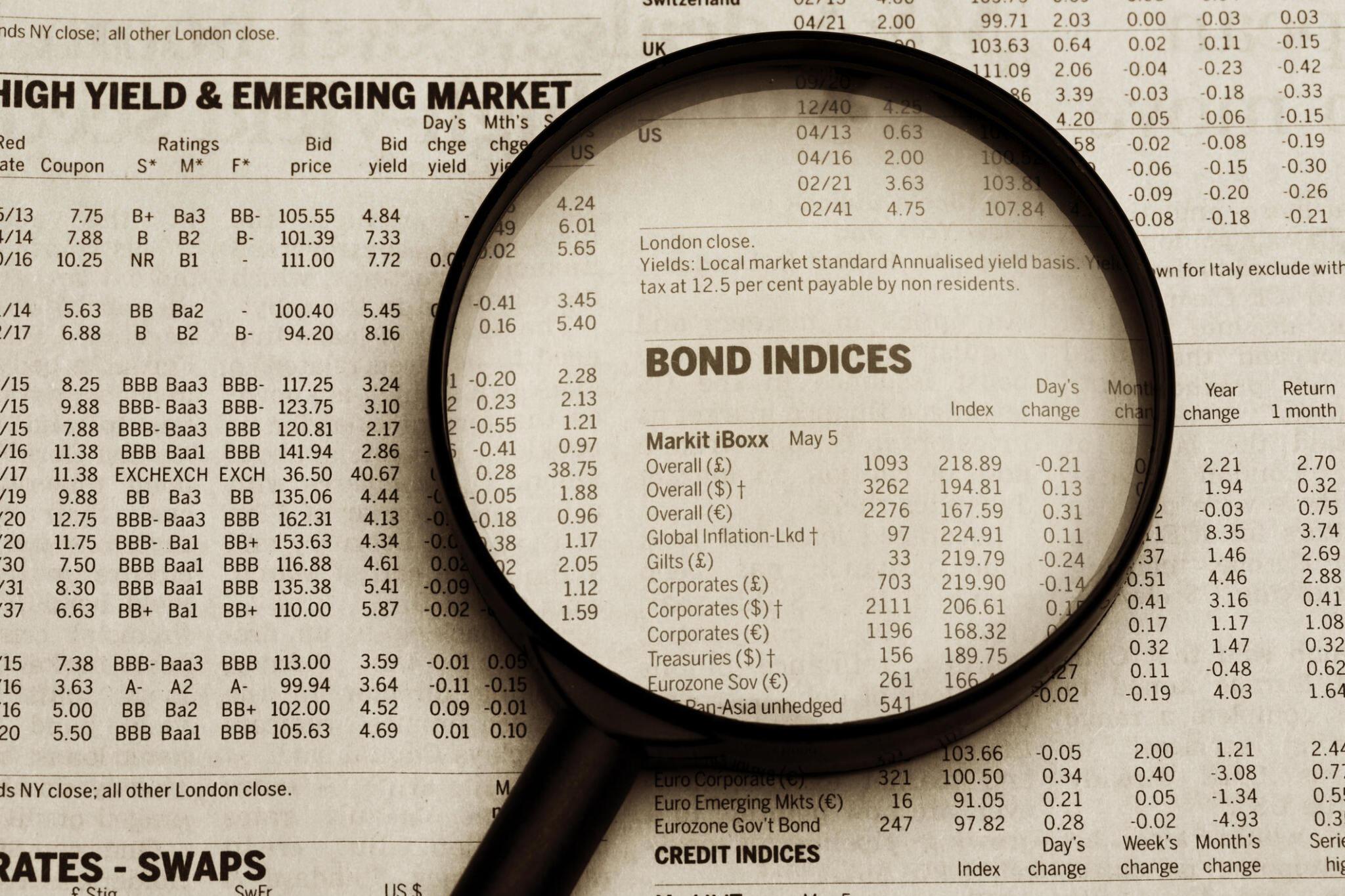
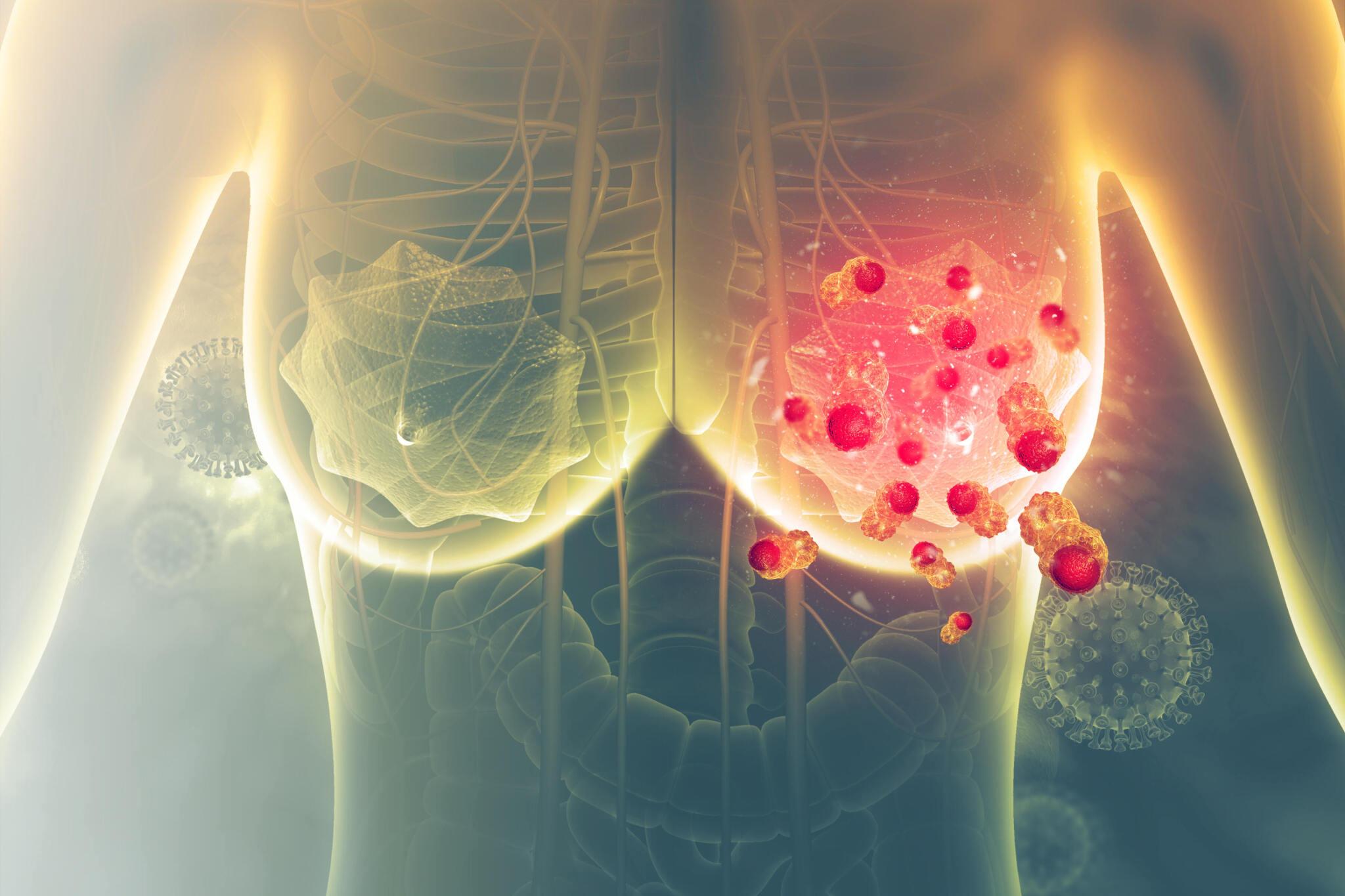



1 thought on “How To Protect Your Website From Spammy Links?”